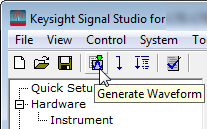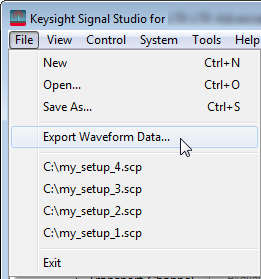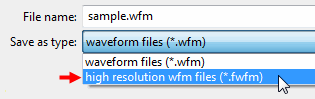Open topic with navigation
MSR: Using High-Resolution Waveforms
The software allows you to import and export high-resolution waveform files (.fwfm file extension), providing better signal quality in a resulting multi-standard radio (MSR) waveform. This topic covers information unique to using this waveform type.
Generating and Exporting a High-Resolution Waveform File
You cannot play back a standalone high-resolution waveform in the instrument. It will only work as a component in an MSR waveform.
-
In the Signal Studio software you are using to export the waveform, set the Oversampling Ratio so that the sample clock adjusts close to an integer multiple of 30.72 Msps (LTE/LTE-Advanced TDD software's base sample rate). This improves waveform quality.
-
Use the Signal Studio software to generate a waveform.
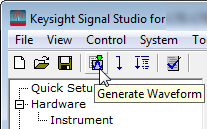
-
From the menu bar, click > .
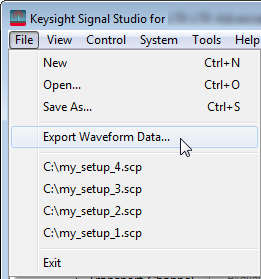
-
In the dropdown menu, select .
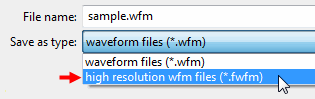
Importing a High-Resolution Waveform File
There is nothing unique about importing this file type for MSR.
Related Topics
MSR: Generating a Waveform
MSR: Generating a Library Waveform